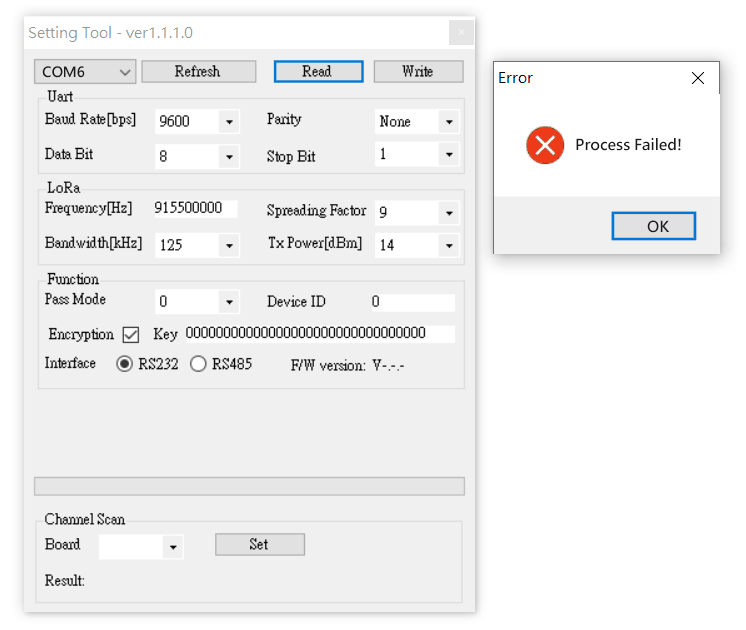
Check if any of the dip switches are not correctly in place at “ON” position
Check if “Cross Link” type of RS232 cable is used for connecting LoRa converter to PC.
The LoRa board of which the two rows of pins are mistakenly upside down mounted onto the main board.
Check if the little white round dots on LoRa board corners and main board corners are aligned in the same direction.
The LoRa board of which the two rows of pins are not correctly mounted onto the main board.
Check if all the pins are mounted into the right header holes.
Change another COM port, and/or another PC, and/or another RS232 Cross Link cable and try again.