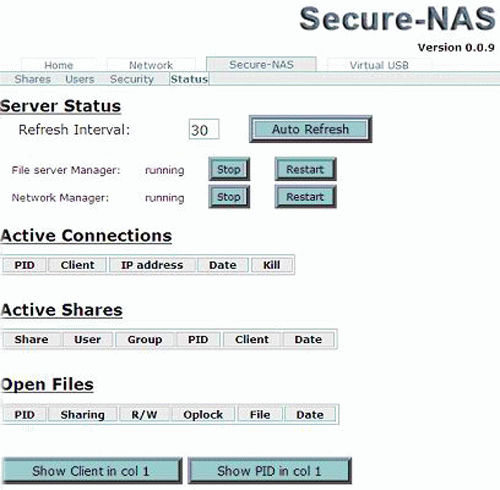UN8140C has 4 USB ports as below:
UD1 and UD2 for connecting USB devices as they are connected directly to your PC.
UN1 and UN2 for connecting USB storage as they are Network Attached Storage (NAS).
To search UN8140C itself,
Use USBIP Admin IP Search Tool to search (Search Servers or Search by MAC ID).
To search USB devices connected to UD1 and UD2,
Use USBIP Admin Mapping tool to search.
To search USB storage connected to UN1 and UN2,
From an IE browser at URL address field, type in “” + UN8140C IP address, and enter.
For example assuming UN8140C IP address is 192.168.3.22, then type in as below:
192.168.3.22
Then a Neighborhood File Browser will be opened with listed storage share names being detected.
Note
If you are sure a share name indeed exists, but not detected, please make sure you have the access right to the share name.
Please use “Edit Share” to edit the access right of the share (see below),
and make sure to click “Commit Changes” to effect all your editing (see below).
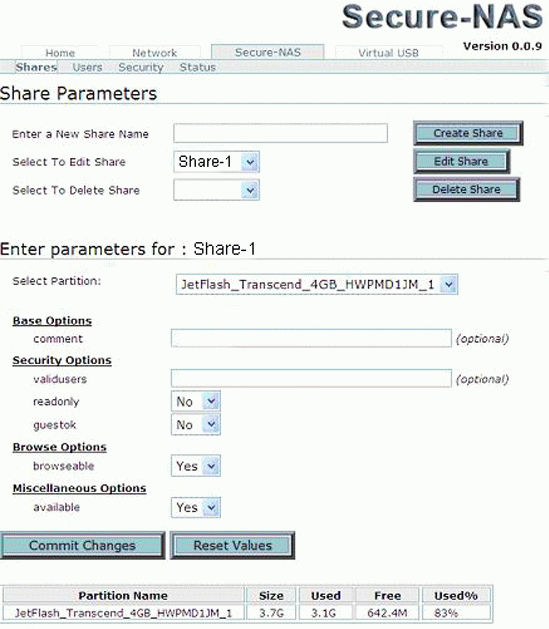
Click “Auto Refresh” to refresh and see all changes made (see below).