LR200U
1 x USB
La trasmissione dati wireless tramite LoRa può essere utilizzata in una varietà di applicazioni, come da Modbus TCP a Modbus RTU, da Modbus TCP a Modbus TCP, da Modbus RTU a Modbus RTU, pass-through da Ethernet a Ethernet, pass-through da seriale a seriale, Modbus digitale ingresso/uscita e ingresso/uscita analogica Modbus.
Leggi dati da dispositivi Modbus, dispositivi RS485, dispositivi TCP/IP, ingressi digitali e ingressi analogici in modalità wireless su lunghe distanze tramite LoRa.
Invia dati/comandi a dispositivi Modbus, dispositivi RS485, dispositivi TCP/IP, uscite digitali e uscite analogiche in modalità wireless su lunghe distanze tramite LoRa.
LoRa is an ideal wireless solution for transmitting data of which the data packet is less than 150 bytes (the less the better) up to 800 meters in a free open area. The transmission distance can be further with the use of outdoor high gain antennas.
LR200 converters with the same frequency and encryption key will be grouped into the same LoRa network when they are powered on. Unlike transmission over Ethernet which is full duplex, devices connected to the same LoRa network work exactly like connecting to half duplex RS485 but over wireless (LoRa). In the same LoRa network, only one master can broadcasts (sends query) to all other slaves (devices). When the master sends out a query, all other slaves (devices) will receive this query, only the device with the corresponding ID will reply, all other devices not with the corresponding ID will ignore this query.
Limitation of LoRa
Data loss will occur with transmission over LoRa. This is because each data packet will be sent ONLY ONCE which means a certain data packet will be lost if it fails to be received by the other end.
Data transmission speed over LoRa is only 100 bytes ~ 120 bytes per second.
For Ethernet-to-Ethernet passthrough over LoRa (LR200E to LR200E), and Serial-to-Serial passthrough over LoRa (LR200S to LR200S), only one end can send data to the other end at the same time. Data will get messy if both ends send data to the other end at the same time.
LoRaWAN and the 3rd party LoRa devices are not supported by LR200 LoRa converters.
How much data loss will occur transmitting over LoRa ?
Actual field testing is the only way to find out how much data loss will occur. Because it depends on data packet size, distance, and interference, unexpected factor,.. etc.
How to reduce data loss ? How to increase transmission distance ?
Data packet less than 150 Bytes or the less the better
Distance less than 800 meters (2600 ft) or the shorter the better
Mount the antennas at a higher position. As less as possible of obstructions and interference factors in the straight path between the antennas at both ends. The obstructions and interference factors are such as walls, electrical noise, etc.
Use a high gain omni antenna on one end, and a high gain directional panel antenna on the other end. Make sure the directional panel antenna is pointing precisely to the other end’s antenna.
Can LoRa transmission pass through the concrete floors and walls ?
LR200 LoRa converters testing result shows it is able to pass through 10 concrete 30-cm thick floors. However actual testing in the actual operating environment is required to find out the actual performance.
Se un dispositivo connesso a LR200 trasmette e tutti gli altri dispositivi connessi a LR200 sulla stessa rete LoRa ricevono quella trasmissione, si creerà confusione?
L'applicazione dell'utente deve essere in grado di identificare quale dispositivo viene chiamato tramite il numero ID, proprio come l'applicazione Modbus ogni dispositivo deve avere un numero ID, quindi solo il dispositivo con il numero ID corretto risponderà.
How many units of LR200S can work with one LR200E / LR200EM in the same LoRa network ?
RS485 over LoRa operates like a half duplex RS485. One response for one quiry. A maximum of 6 to 10 units of LR200S is recommended to operate with one LR200E / LR200EM in the same LoRa network.
How many Modbus RTU devices can be parallel connected to one LR200S ?
A maximum of 6 to 10 Modbus RTU devices are recommended to be parallel connected to one LR200S.
Modbus RTU in modalità wireless tramite LoRa
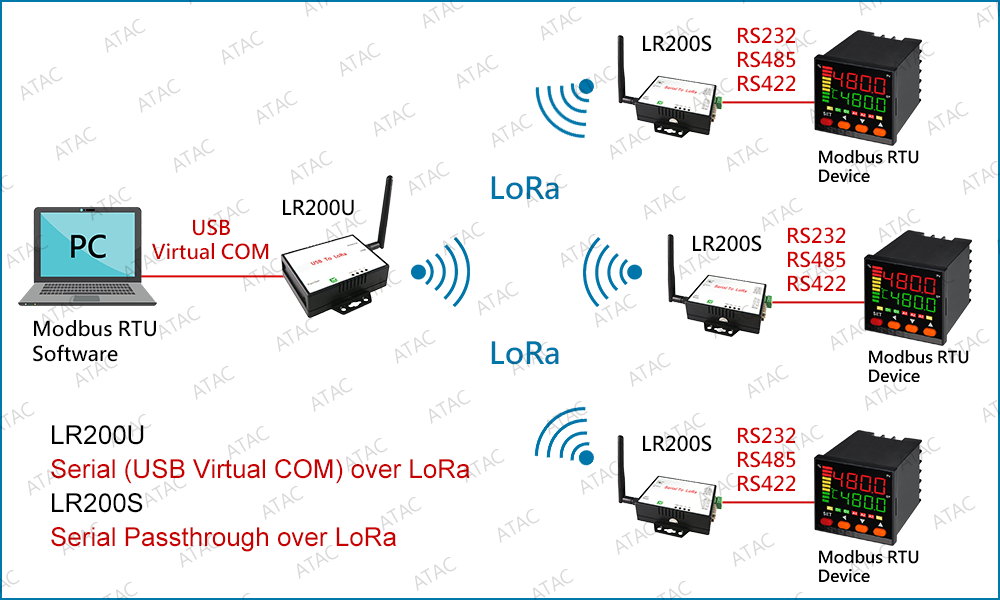
Ingresso/uscita digitale Modbus RTU in modalità wireless tramite LoRa
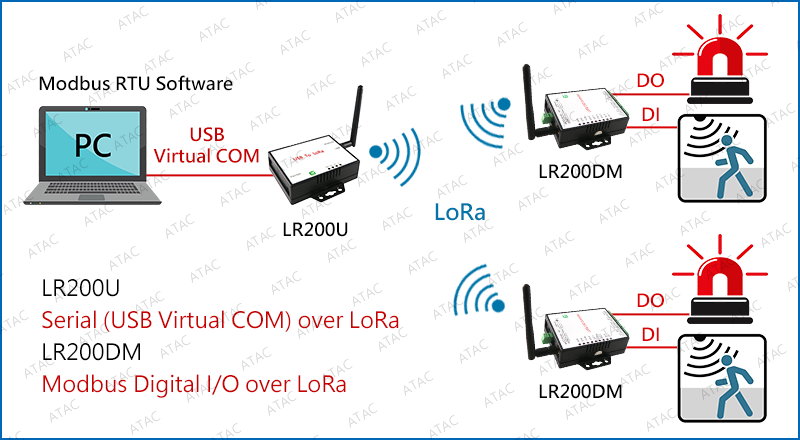
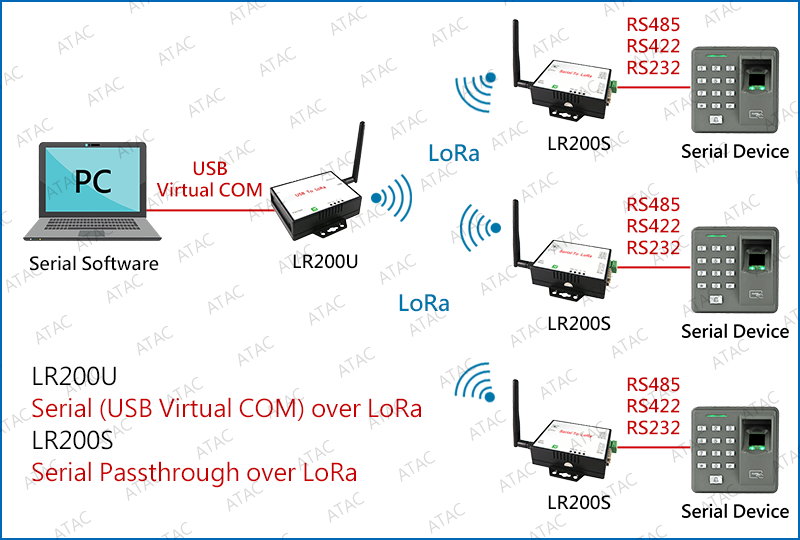
Configurazione della rete LoRa
Ogni convertitore LR200 LoRa è costituito da una scheda principale e una scheda LoRa
| Model | Descrizione | Main board | LoRa board |
| LR200EM | Da Modbus TCP a RTU su LoRa | Ethernet to UART | UART to LoRa |
| LR200E | Da Ethernet a LoRa | Ethernet to UART | UART to LoRa |
| LR200S | Seriale per LoRa | RS232/485/422 to UART | UART to LoRa |
| LR200U | Serial (USB VCOM) to LoRa | USB to UART | UART to LoRa |
| LR200DM | Modbus RTU DIO over LoRa | I/O digitale | UART (RTU) to LoRa |
Sia la scheda LoRa che la scheda Ethernet contengono impostazioni dei parametri seriali come 9600/N/8/1. Le impostazioni dei parametri seriali di entrambe le schede devono essere le stesse affinché entrambe le schede possano comunicare tra loro.
La scheda LoRa deve essere installata sulla scheda principale LR200S e collegata al computer tramite RS232 o RS485. Quindi esegui il programma di installazione LoRa per configurare la scheda LoRa. Fare riferimento al documento per i dettagli sulla configurazione della scheda LoRa.
Accedere al convertitore LoRa tramite la pagina Web del browser per configurare la scheda Ethernet.
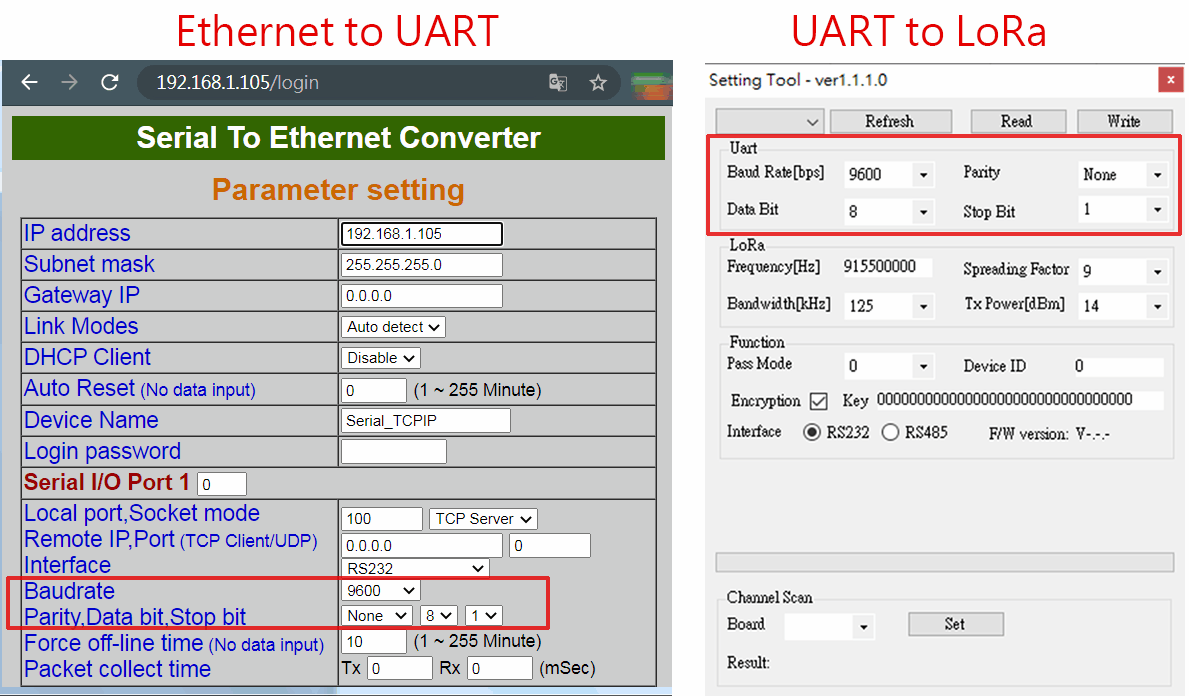
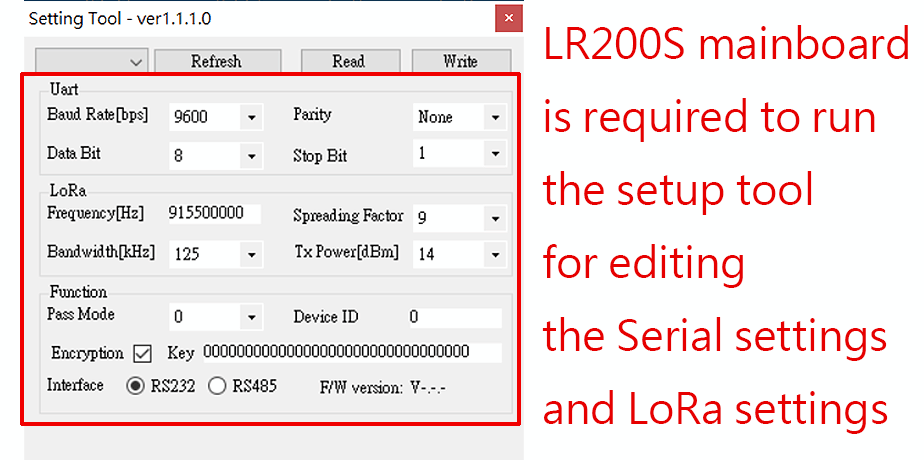
Raggruppamento di rete LoRa
I convertitori LR200 LoRa con la stessa frequenza e chiave di crittografia verranno raggruppati come la stessa rete LoRa quando vengono accesi.
LoRa funziona come un RS485 half duplex wireless. Solo un master può trasmettere ad altri slave nella stessa rete LoRa e lo slave con l'ID corrispondente risponderà alla trasmissione.
La frequenza tra due reti LoRa diverse deve differire di almeno 0,5 MHz per evitare interferenze reciproche. Supponendo che esistano 3 diverse reti LoRa, ciascuna frequenza di rete LoRa può essere, ad esempio, 915,5 MHz, 916 MHz e 916,5 MHz.
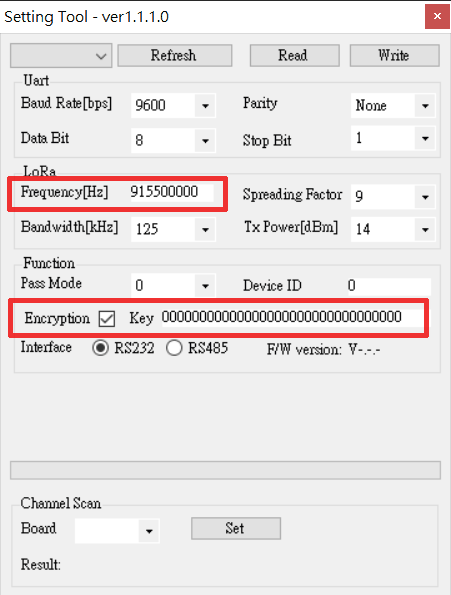
Configurazione della velocità dati LoRa
È possibile regolare tre parametri: potenza TX, larghezza di banda e fattore di diffusione. Se riduci la potenza TX risparmierai batteria, ma la portata del segnale sarà ovviamente più breve. Gli altri due parametri combinati formano la velocità dati. Ciò determina la velocità con cui vengono trasmessi i byte. Se aumenti la velocità dei dati (rendi la larghezza di banda più ampia o il fattore di diffusione più basso) puoi trasmettere quei byte in un tempo più breve. Per questi, il calcolo è approssimativamente il seguente: ampliando la larghezza di banda 2 volte (da BW125 a BW250) è possibile inviare 2 volte più byte nello stesso tempo. Abbassando il fattore di diffusione di 1 livello (da SF10 a SF9) è possibile inviare 2 volte più byte nello stesso tempo. L'abbassamento del fattore di diffusione rende più difficile per il gateway ricevere una trasmissione, poiché sarà più sensibile al rumore. Potresti paragonare questo a due persone che si trovano in un luogo rumoroso (un bar per esempio). Se siete lontani dovete parlare lentamente (SF10), ma se siete vicini potete parlare più velocemente (SF7)
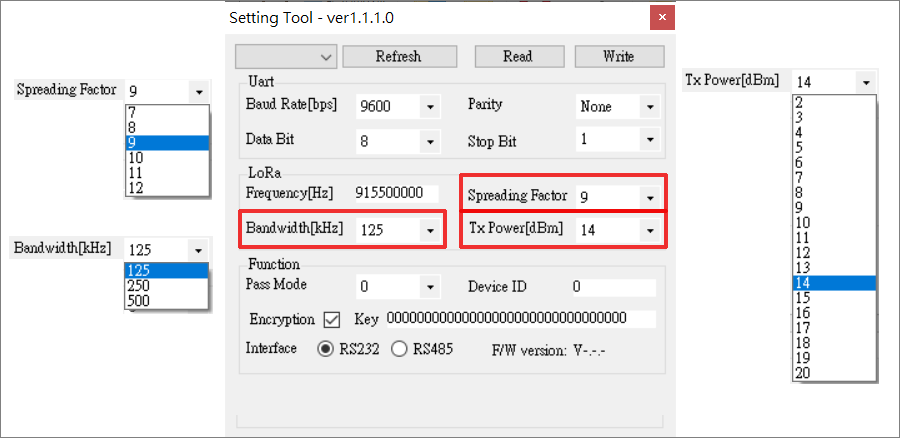
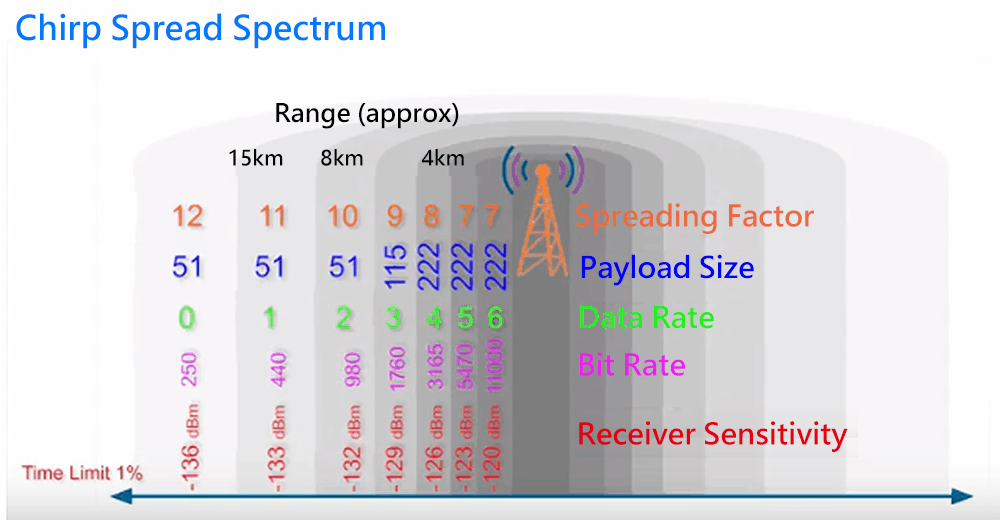
Sopra Spread Spectrum è solo di riferimento
La distanza di trasmissione LoRa può essere estesa utilizzando pannelli ad alto guadagno e antenne omni
| Tipo di antenna a un'estremità | Tipo di antenna all'altra estremità | Distanza di trasmissione in spazio aperto libero | Osservazione |
| 2 dBi standard | 2 dBi standard | Up to 800 meters | |
| 3 dBi omni antenna | 3 dBi omni antenna | Up to 1.5 km (1,500 meters) | |
| 3 dBi omni antenna | 6 dBi panel antenna | Up to 2.5 km (2,500 meters) |
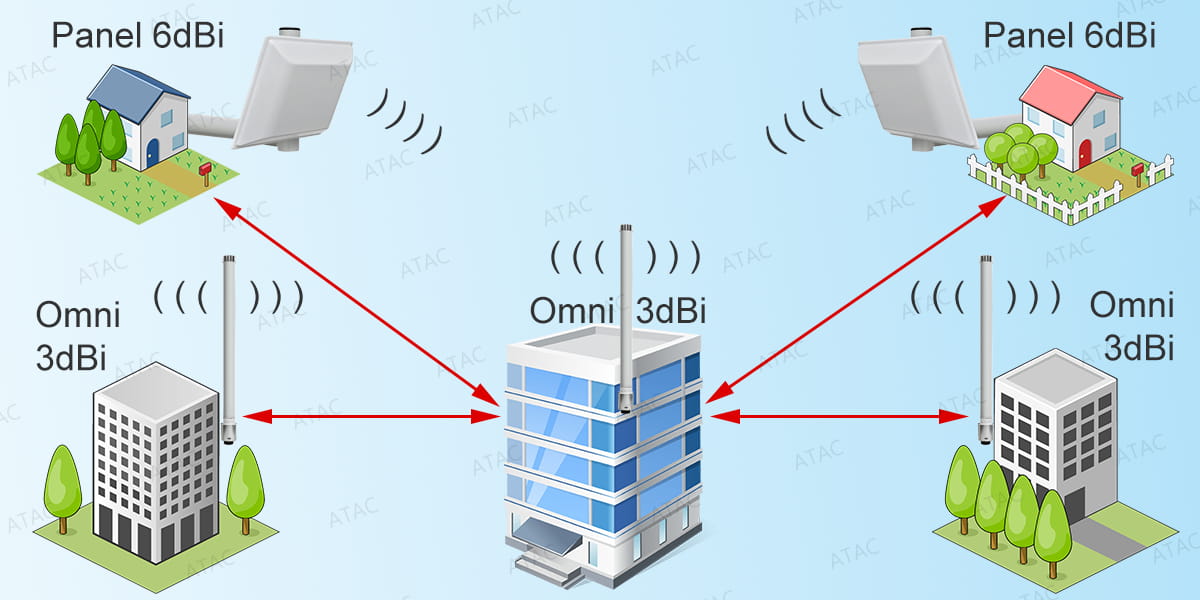
NON supportare LoRaWAN
Impossibile comunicare con il dispositivo LoRa di terze parti
| CPU | 32 bits MCU ,40 MHz , 16KB SRAM, 128KB Flash ROM |
| LoRa | Semtech SX1272 Frequency : ISM band 862 ~ 936MHz Receiver Sensitivity : -137 dBm Transmit Output Power : 20 dBm Sleep Current : 3uA (at power down state) TX current < 140 mA@20 dbm , RX current < 10 mA Security processor ( 128/192/256 bits AES ) Packet engine up to 256 bytes with CRC Antenna : SMA Type , 2 dBi , changeable Distance : Up to 800 meters in free open space Data Rate : 9600 or 19200 bps (between LoRa converter and the equipment connects to it) Application mode : Star |
| Strumento di configurazione | Windows Utility |
| Alimentazione elettrica | DC 9 ~ 24V / 150ma @ 9V , 60ma @ 24V |
| Indicatore LED | SYS (green) , Rx(red) , Tx(green) |
| temperatura di esercizio | -10 °C ~ 70 °C |
| Temperatura di conservazione | -20 °C ~ 80 °C |
| Dimensione | 100 x 90 x 25 mm ( W x D x H ) |
| Peso | 150 g ( not include power ) |
| USB | 1 x USB type B Chipset : Silicon Laboratories CP2102 Compliant : USB 1.0 , 1.1 , 2.0 Baud Rates : Full speed 12 M bps Provide USB Driver Driver Support : Windows-98/ 2000/ XP/ 2003/ Vista /Win-7/Win-10, Mac Osx / Os9 / Linux2.4 / 2.6 |
| Temperatura/Umidità | Opzionale |




