LR200U
1 x USB
LoRa を介したワイヤレス データ送信は、Modbus TCP から Modbus RTU、Modbus TCP から Modbus TCP、Modbus RTU から Modbus RTU、イーサネットからイーサネットのパススルー、シリアルからシリアル パススルー、Modbus デジタルなど、さまざまなアプリケーションで使用できます。 入出力および Modbus アナログ入出力。
LoRa を介して、Modbus デバイス、RS485 デバイス、TCP/IP デバイス、デジタル入力、およびアナログ入力から長距離をワイヤレスでデータを読み取ります。
LoRa を介して、Modbus デバイス、RS485 デバイス、TCP/IP デバイス、デジタル出力、およびアナログ出力にデータ/コマンドを長距離ワイヤレスで送信します。
LoRa is an ideal wireless solution for transmitting data of which the data packet is less than 150 bytes (the less the better) up to 800 meters in a free open area. The transmission distance can be further with the use of outdoor high gain antennas.
LR200 converters with the same frequency and encryption key will be grouped into the same LoRa network when they are powered on. Unlike transmission over Ethernet which is full duplex, devices connected to the same LoRa network work exactly like connecting to half duplex RS485 but over wireless (LoRa). In the same LoRa network, only one master can broadcasts (sends query) to all other slaves (devices). When the master sends out a query, all other slaves (devices) will receive this query, only the device with the corresponding ID will reply, all other devices not with the corresponding ID will ignore this query.
Limitation of LoRa
Data loss will occur with transmission over LoRa. This is because each data packet will be sent ONLY ONCE which means a certain data packet will be lost if it fails to be received by the other end.
Data transmission speed over LoRa is only 100 bytes ~ 120 bytes per second.
For Ethernet-to-Ethernet passthrough over LoRa (LR200E to LR200E), and Serial-to-Serial passthrough over LoRa (LR200S to LR200S), only one end can send data to the other end at the same time. Data will get messy if both ends send data to the other end at the same time.
LoRaWAN and the 3rd party LoRa devices are not supported by LR200 LoRa converters.
How much data loss will occur transmitting over LoRa ?
Actual field testing is the only way to find out how much data loss will occur. Because it depends on data packet size, distance, and interference, unexpected factor,.. etc.
How to reduce data loss ? How to increase transmission distance ?
Data packet less than 150 Bytes or the less the better
Distance less than 800 meters (2600 ft) or the shorter the better
Mount the antennas at a higher position. As less as possible of obstructions and interference factors in the straight path between the antennas at both ends. The obstructions and interference factors are such as walls, electrical noise, etc.
Use a high gain omni antenna on one end, and a high gain directional panel antenna on the other end. Make sure the directional panel antenna is pointing precisely to the other end’s antenna.
Can LoRa transmission pass through the concrete floors and walls ?
LR200 LoRa converters testing result shows it is able to pass through 10 concrete 30-cm thick floors. However actual testing in the actual operating environment is required to find out the actual performance.
1 台の LR200 接続デバイスがブロードキャストし、同じ LoRa ネットワーク上の他のすべての LR200 接続デバイスがそのブロードキャストを受信した場合、混乱が生じますか?
ユーザーのアプリケーションは、Modbus アプリケーションの各デバイスに ID 番号が必要であるのと同様に、ID 番号によってどのデバイスが呼び出されているかを識別できる必要があるため、正しい ID 番号を持つデバイスのみが応答します。
How many units of LR200S can work with one LR200E / LR200EM in the same LoRa network ?
RS485 over LoRa operates like a half duplex RS485. One response for one quiry. A maximum of 6 to 10 units of LR200S is recommended to operate with one LR200E / LR200EM in the same LoRa network.
How many Modbus RTU devices can be parallel connected to one LR200S ?
A maximum of 6 to 10 Modbus RTU devices are recommended to be parallel connected to one LR200S.
LoRa 経由の Modbus RTU ワイヤレス
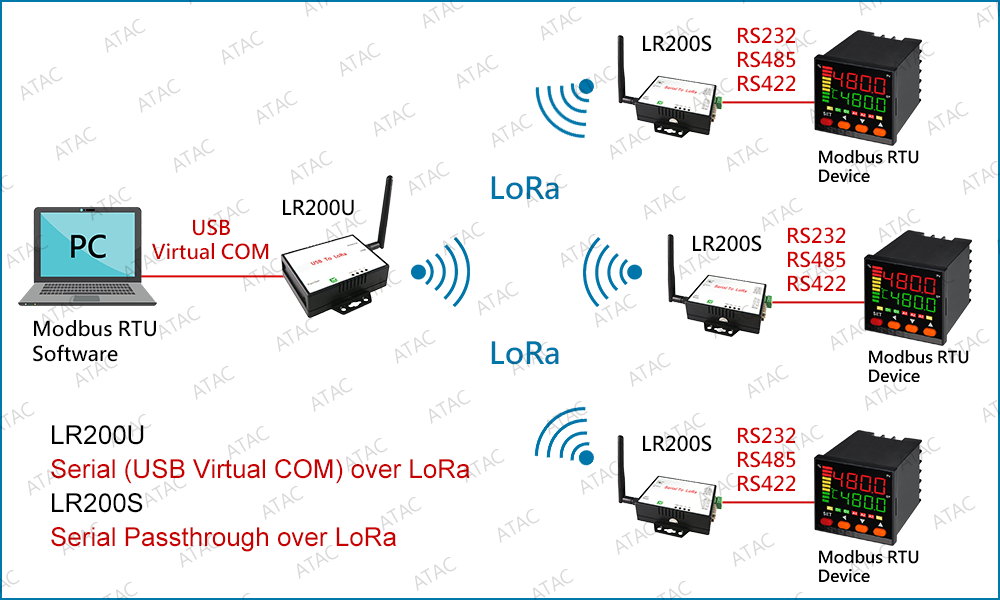
LoRa 経由でワイヤレスで Modbus RTU デジタル入出力
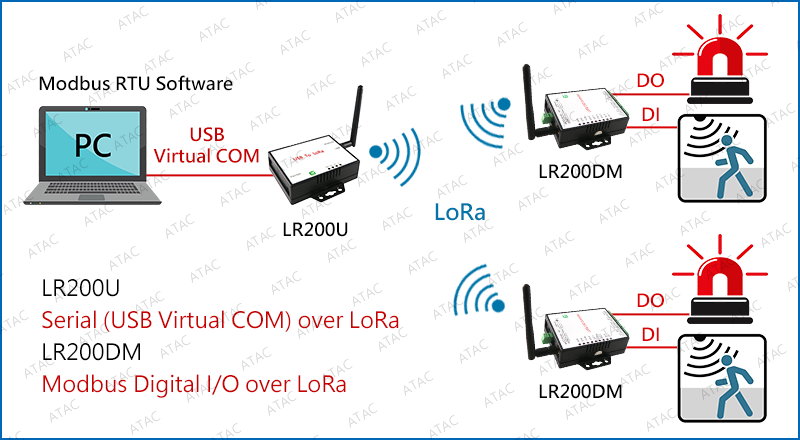
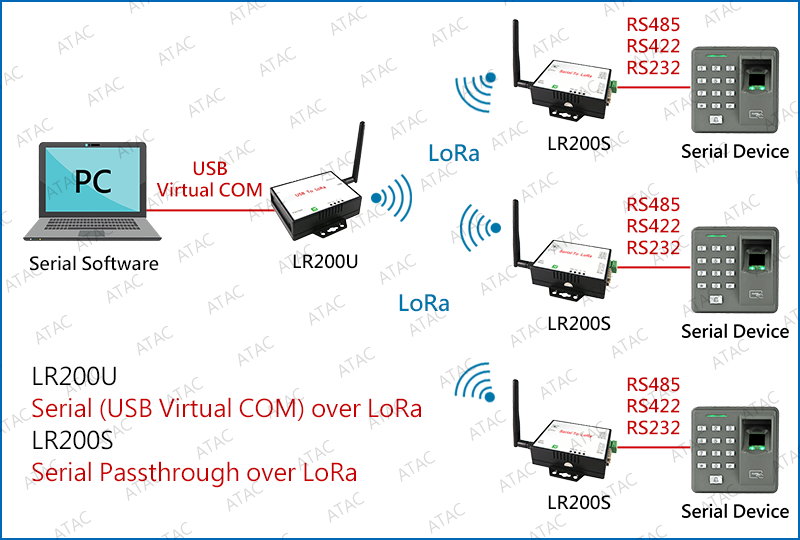
LoRa ネットワークのセットアップ
各 LR200 LoRa コンバータは、1 つのメイン ボードと 1 つの LoRa ボードで構成されます。
| Model | 説明 | Main board | LoRa board |
| LR200EM | LoRa 経由の Modbus TCP から RTU へ | Ethernet to UART | UART to LoRa |
| LR200E | LoRaへのイーサネット | Ethernet to UART | UART to LoRa |
| LR200S | LoRa へのシリアル | RS232/485/422 to UART | UART to LoRa |
| LR200U | Serial (USB VCOM) to LoRa | USB to UART | UART to LoRa |
| LR200DM | Modbus RTU DIO over LoRa | デジタルI/O | UART (RTU) to LoRa |
LoRa ボードとイーサネット ボードの両方に、9600/N/8/1 などのシリアル パラメータ設定が含まれています。 両方のボードが相互に通信できるように、両方のボードのシリアル パラメータ設定が同じである必要があります。
LoRa ボードは LR200S メインボードに取り付け、RS232 または RS485 経由でコンピュータに接続する必要があります。 次に、LoRa セットアップ プログラムを実行して LoRa ボードをセットアップします。 LoRa ボードのセットアップの詳細については、ドキュメントを参照してください。
ブラウザの Web ページから LoRa コンバータにログインし、イーサネット ボードを設定します。
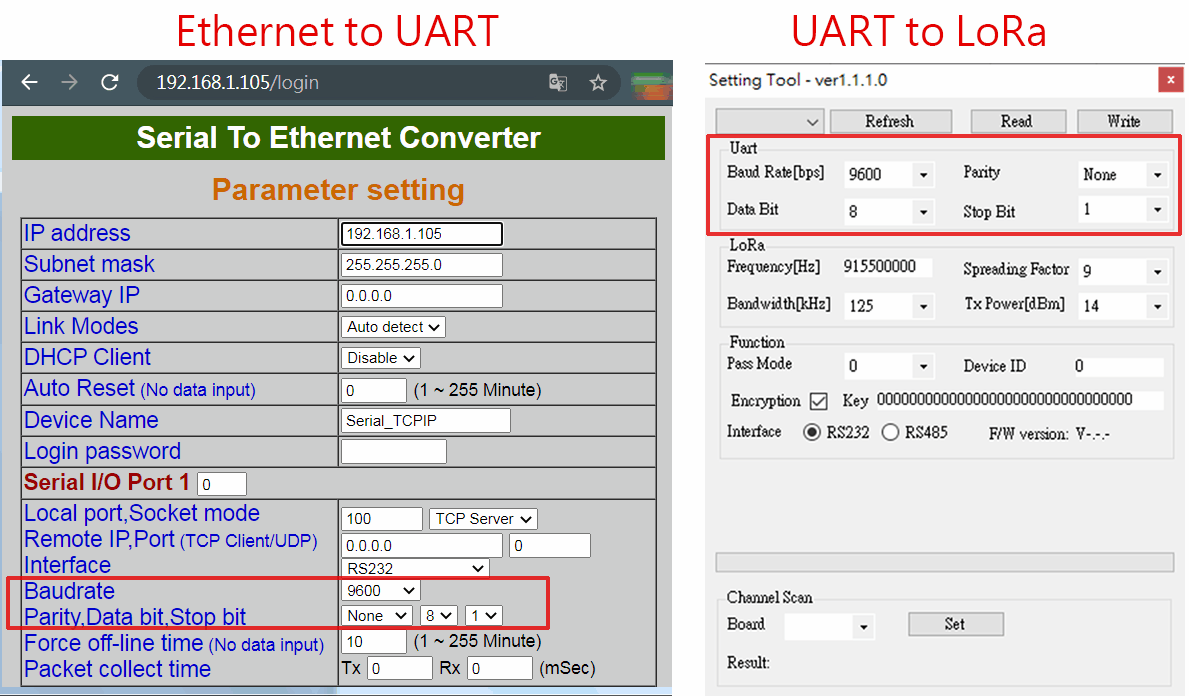
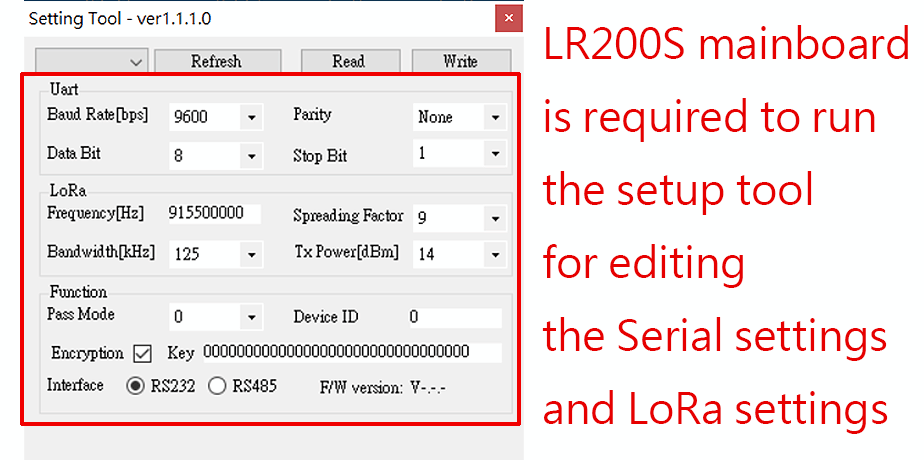
LoRa ネットワークのグループ化
同じ周波数と暗号化キーを持つ LR200 LoRa コンバータは、電源がオンになると同じ LoRa ネットワークとしてグループ化されます。
LoRa は、ワイヤレス半二重 RS485 のように動作します。 同じ LoRa ネットワーク内の他のスレーブにブロードキャストできるのは 1 つのマスターのみであり、対応する ID を持つスレーブがブロードキャストに応答します。
相互の干渉を避けるために、2 つの異なる LoRa ネットワーク間の周波数は少なくとも 0.5 MHz 異なる必要があります。 3 つの異なる LoRa ネットワークがあり、各 LoRa ネットワーク周波数は、たとえば 915.5 MHz、916 MHz、916.5 MHz であると仮定します。
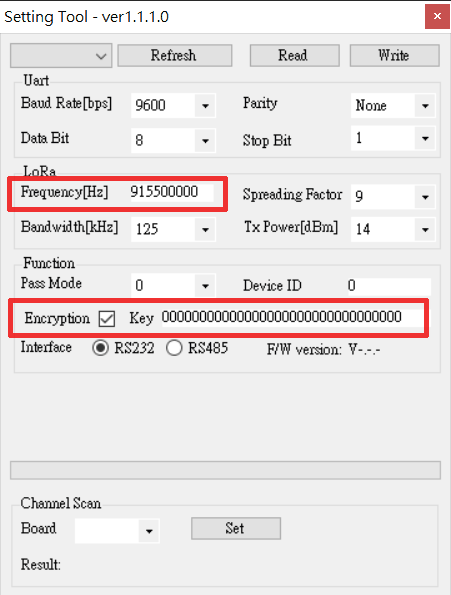
LoRa データレートの構成
TX パワー、帯域幅、拡散率の 3 つのパラメータを調整できます。 TX 出力を下げるとバッテリーは節約されますが、信号の到達距離は明らかに短くなります。 他の 2 つのパラメータを組み合わせてデータ レートを形成します。 これにより、バイトの送信速度が決まります。 データ レートを増加すると (帯域幅を広くするか、拡散率を低くすると)、より短い時間でこれらのバイトを送信できます。 これらの場合、計算はおよそ次のようになります。帯域幅を 2 倍広くする (BW125 から BW250 へ) と、同時に 2 倍多くのバイトを送信できるようになります。 拡散率を 1 段階低くすると (SF10 から SF9)、同時に 2 倍のバイトを送信できるようになります。 拡散率を下げると、ゲートウェイがノイズの影響を受けやすくなるため、ゲートウェイが送信を受信することがより困難になります。 これは、騒がしい場所 (バーなど) に 2 人で入ることにたとえることができます。 遠ければゆっくり話さなくてはなりませんが(SF10)、近ければ早く話せます(SF7)
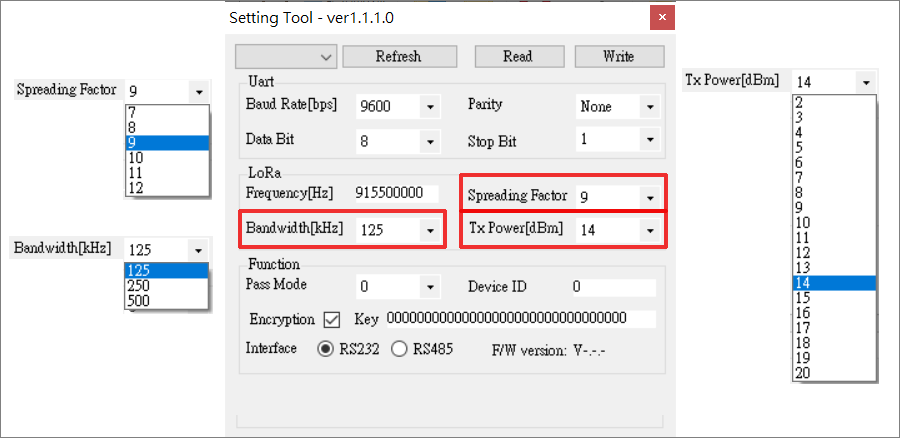
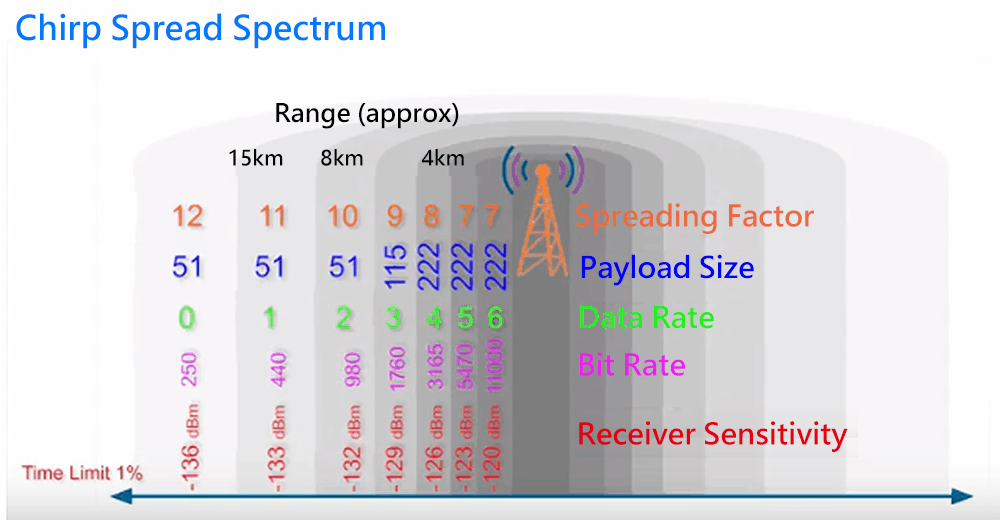
上記のスペクトラム拡散は参考用です
高利得パネルとオムニアンテナを使用して LoRa 伝送距離を延長可能
| 片端のアンテナタイプ | もう一方の端のアンテナの種類 | 自由空間での伝送距離 | 述べる |
| 2 dBi standard | 2 dBi standard | Up to 800 meters | |
| 3 dBi omni antenna | 3 dBi omni antenna | Up to 1.5 km (1,500 meters) | |
| 3 dBi omni antenna | 6 dBi panel antenna | Up to 2.5 km (2,500 meters) |
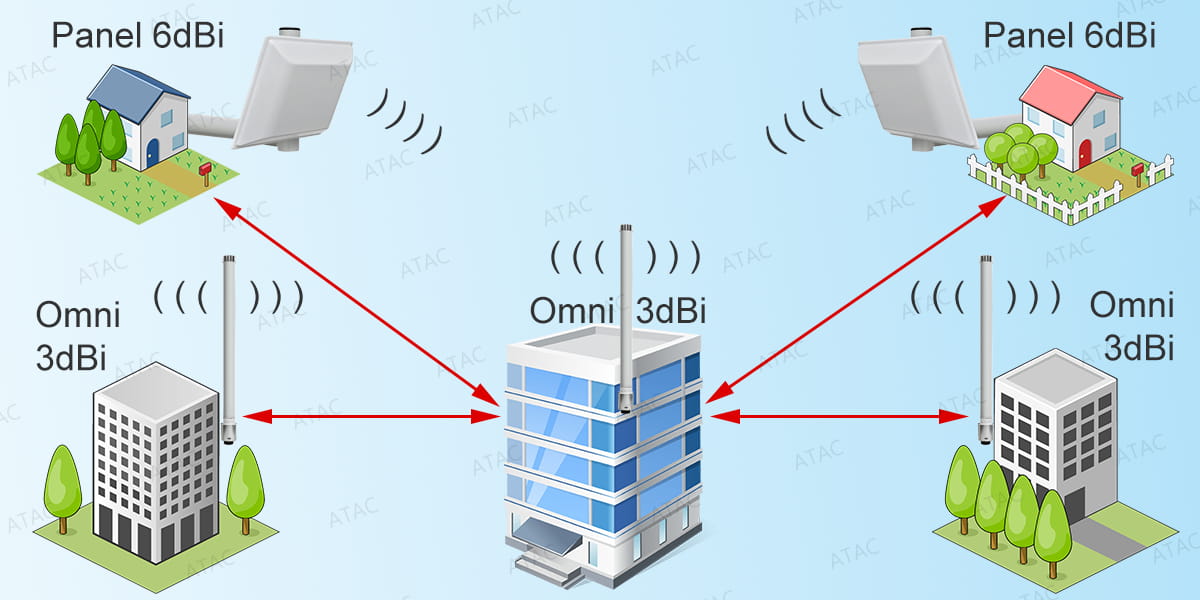
LoRaWAN をサポートしない
サードパーティの LoRa デバイスと通信できません
| CPU | 32 bits MCU ,40 MHz , 16KB SRAM, 128KB Flash ROM |
| LoRa | Semtech SX1272 Frequency : ISM band 862 ~ 936MHz Receiver Sensitivity : -137 dBm Transmit Output Power : 20 dBm Sleep Current : 3uA (at power down state) TX current < 140 mA@20 dbm , RX current < 10 mA Security processor ( 128/192/256 bits AES ) Packet engine up to 256 bytes with CRC Antenna : SMA Type , 2 dBi , changeable Distance : Up to 800 meters in free open space Data Rate : 9600 or 19200 bps (between LoRa converter and the equipment connects to it) Application mode : Star |
| セットアップツール | Windows Utility |
| 電源 | DC 9 ~ 24V / 150ma @ 9V , 60ma @ 24V |
| LEDインジケータ | SYS (green) , Rx(red) , Tx(green) |
| 動作温度 | -10 °C ~ 70 °C |
| 保管温度 | -20 °C ~ 80 °C |
| 寸法 | 100 x 90 x 25 mm ( W x D x H ) |
| 重さ | 150 g ( not include power ) |
| USB | 1 x USB type B Chipset : Silicon Laboratories CP2102 Compliant : USB 1.0 , 1.1 , 2.0 Baud Rates : Full speed 12 M bps Provide USB Driver Driver Support : Windows-98/ 2000/ XP/ 2003/ Vista /Win-7/Win-10, Mac Osx / Os9 / Linux2.4 / 2.6 |
| 温度・湿度 | オプション |




